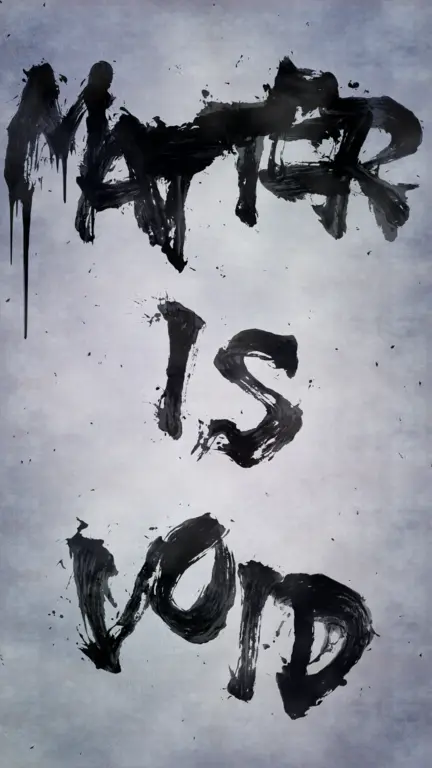
Matter is Void - Black in White
DOWNLOAD ARTWORK
For Windows
For Mac
Download is available on PC, please access this page on your PC.
System requirements
Do not download or execute the artwork application if the system requirements are not met
Computer Specifications
- Windows
- OS: Windows 11
- CPU: Intel Core i9 or later
- Memory: 16GB
- Graphics board: Nvidia GeForce RTX4090 or more
- Storage: 5GB or more of free space
- Mac
- OS: Sequoia
- CPU: M4 10-Core
- Memory: 16GB or more
- GPU: 10-Core
- Storage: 5GB or more of free space
Monitor
- Ratio: 16:9 (vertical)
- Resolution: 3840 x 2160 (4K)
- * Internet connection is required (wired or wireless).
How to install
Windows
- Double click [Installer].
- Click [Next].
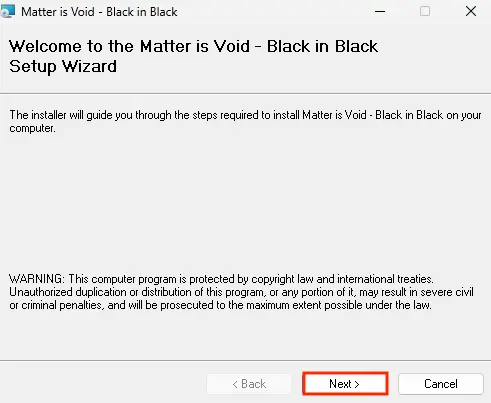
- Confirm the license agreement and check [I Agree], and then click [Next].
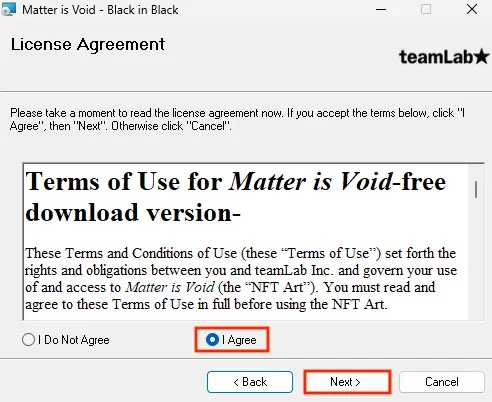
- Check the features if needed and click [Next].
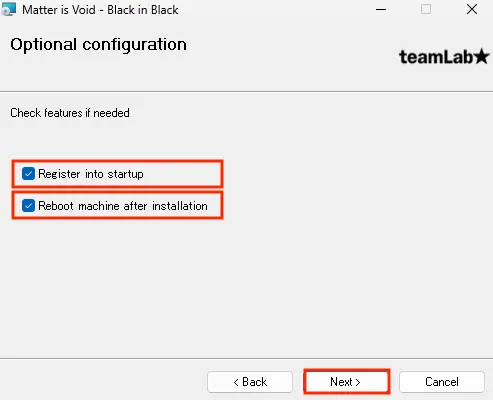
- Confirm the folder to install the artwork and click [Next].
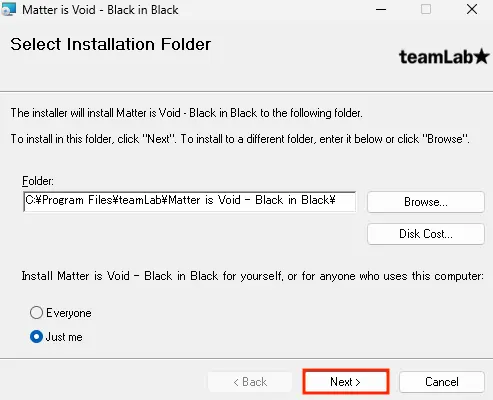
- Click [Next].
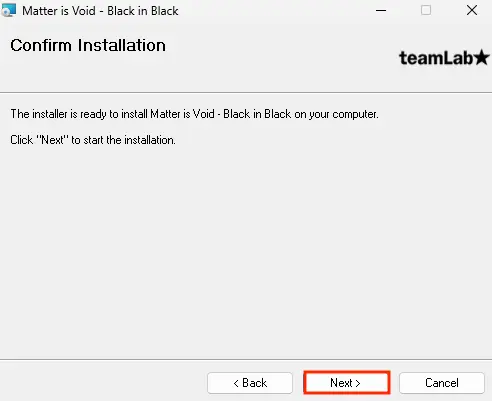
- Wait for a while.
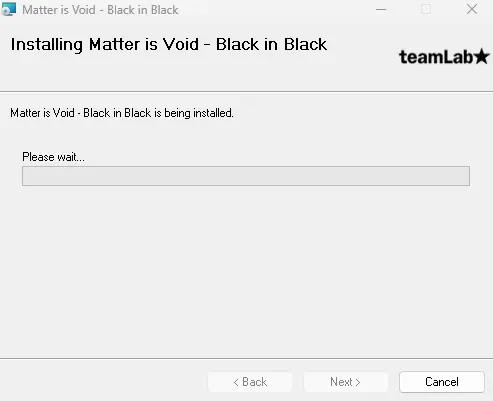
- Click [Yes].
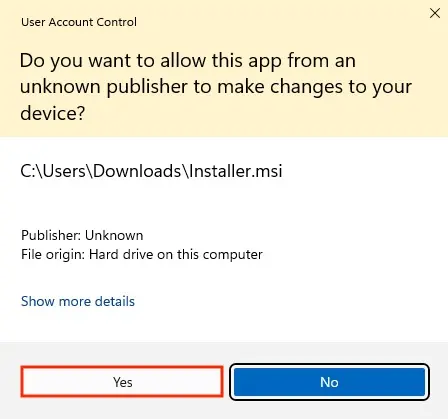
- If you choose the reboot feature in step 4, the PC restarts automatically when the installation is completed. If you didn’t choose the feature, restart the PC manually, and the artwork will be played.
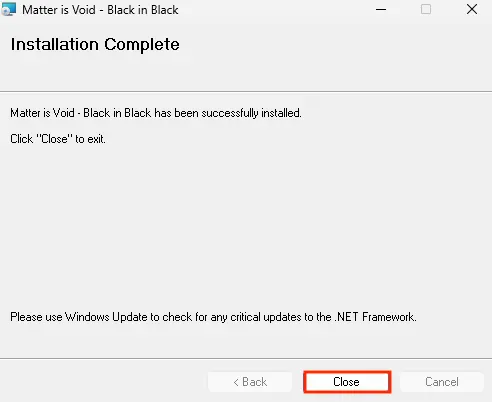
How to uninstall
- Check [Remove Matter is Void - Black in White] and [Finish].
- Wait for a while and click [Close].
Mac
- Double click [v0.0.3.pkg].
- Click [Continue].
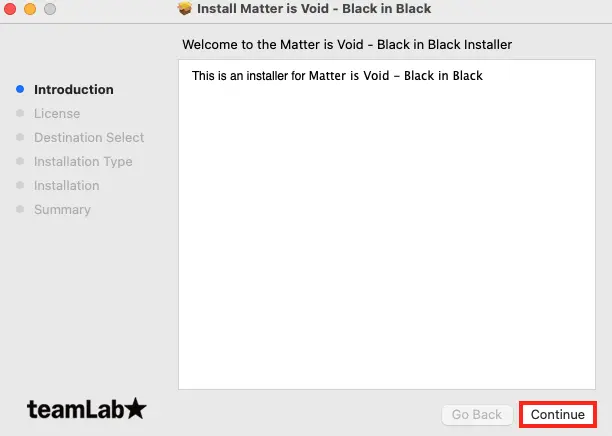
- Confirm the License Agreement and click [Continue].
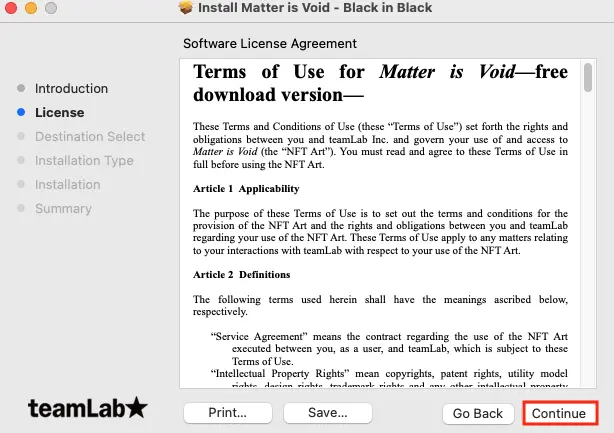
- Click [Agree].
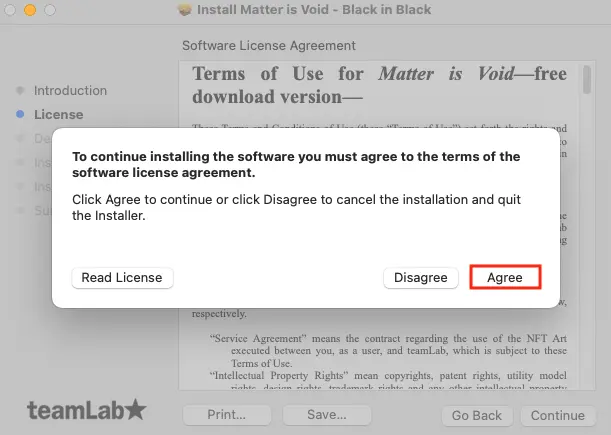
- Click [Install].
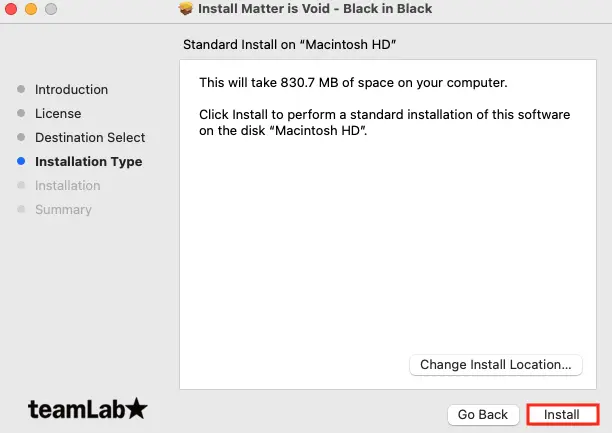
- Enter your Password and click [Install Software].

- Wait for a while.
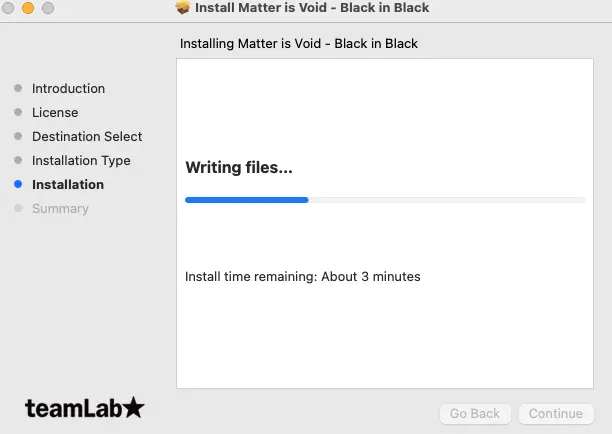
- Click [Allow].

- Click [Close] and restart the PC manually. The artwork will be played.
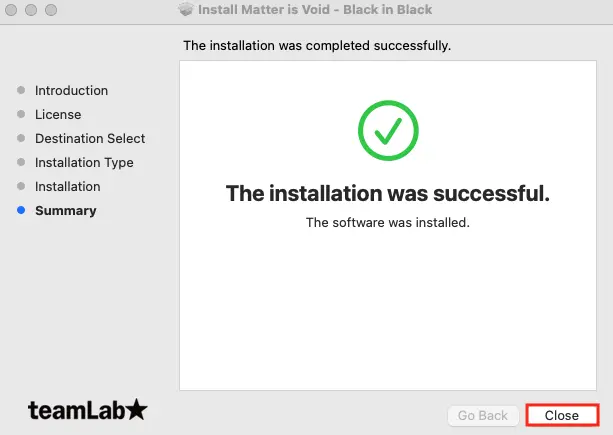
How to uninstall
- Clean install your Mac by following Apple's official website.